About The PS Generator – Web-based toolkit
A centralised platform designed to simplify PPP project planning by providing tools for analysis, preparation, and management at the planning stage.
- The PS Generator is a user-friendly web-based online platform or resource housed with Bappenas.
- It is a tool made available to GCAs at the national and sub-national levels for planning, identifying, preparing, and managing their PPP projects at the planning stage.
- The PS generated using this tool consolidates early-stage analysis, findings, studies, surveys and understanding of the GCA-proposed PPP project and demonstrates a high-level business case for the project.
- The tool is designed to mirror the new “Regulations 7/2023” related to a PS and can be used for all sectors listed in the regulations. The PS Generator is important because it comprehensively captures the requirements of the new regulations which govern the preparation of PS. By using the PS Generator (online tool or offline template) the GCA user can ensure that the PS is well prepared for submission to Bappenas for evaluation.
Preparing PS using the PS Generator
A systematic and sequential approach to using the PS Generator is provided below. A PS Generator is a useful tool to prepare and generate better quality PS reports.
01
Input Tab
- Each tab is an input tab.
- Tabs represent chapters of the output i.e., the PS report.
02
Input Sub-tab
- Each tab has sub-tabs.
- Each sub-tab is a sub topic of the chapter of the PS.
03
Sub-tab Questions
- Most sub-tabs have questions grouped to represent the topic of the sub-tab.
04
Response Method
- Answer the questions on sub-tabs one by one.
- Insert answer in the box below each question. No word limit.
07
Icon
Icon 
-
Icon
(Information) guides how a question should be answered & expected information for that question.
06
Icons
- Icons against each question help structure and write the response.
- Clicking icons gives pop-ups.
05
Response Type
- A text response to all questions is recommended.
- No yes/no or multiple-choice questions.
- Refer ‘PPP Glossary’ definitions, glossary and acronyms for PPPs.
08
Icon
- Icon (Question) is sample answer for sectors - water, waste management, railway, housing.
- Sector Icon guides how a question could be answered for the selected sector - water, waste management, railway, housing
09
Icon
- Icon (The Wrench) is a tool for decision-making in projects. Example: PST
- Icons (Templates) will likely increase efficiency in compiling PS and standardize its presentation.
- The Checklist helps the PS development team to ensure coverage of all components and sub-components and identify deficiencies.
10
Save, Preview, Generate
- ‘Save’ button ensures responses are stored. ‘Preview Report’ helps check how the PS is developing.
- ‘‘Generate’’ PS as a report.
11
PPP Node Support
- Updates automatically when each response box is filled in.
- At 100% ‘Completion Status’ & with attachments uploaded, ‘Generate’ button becomes active for PS report.